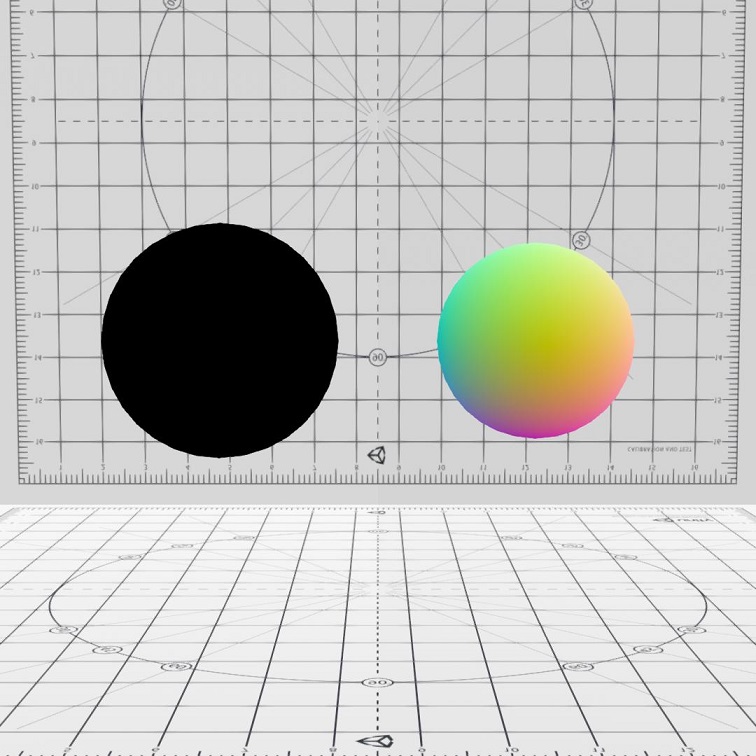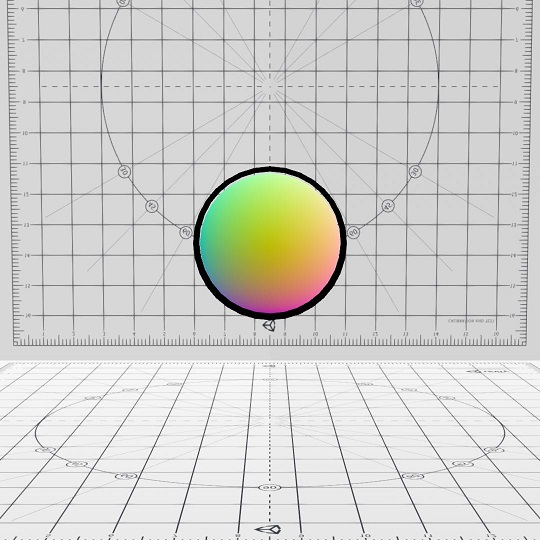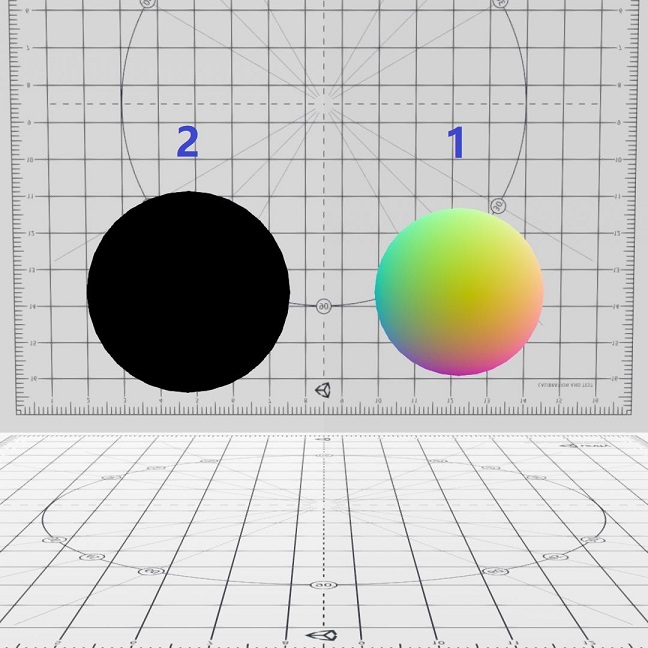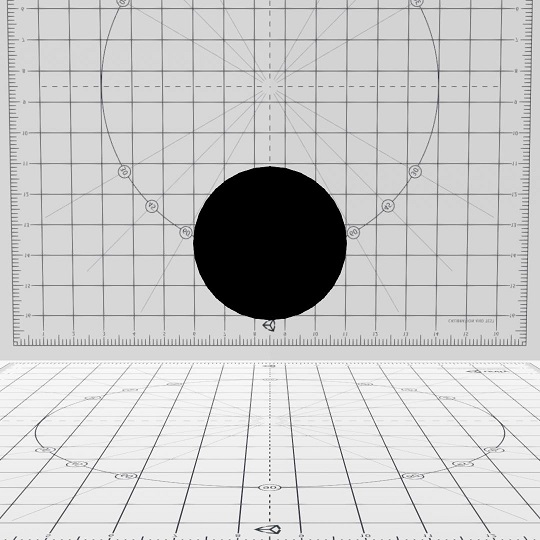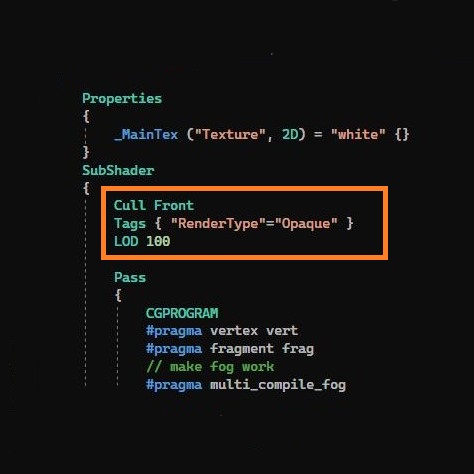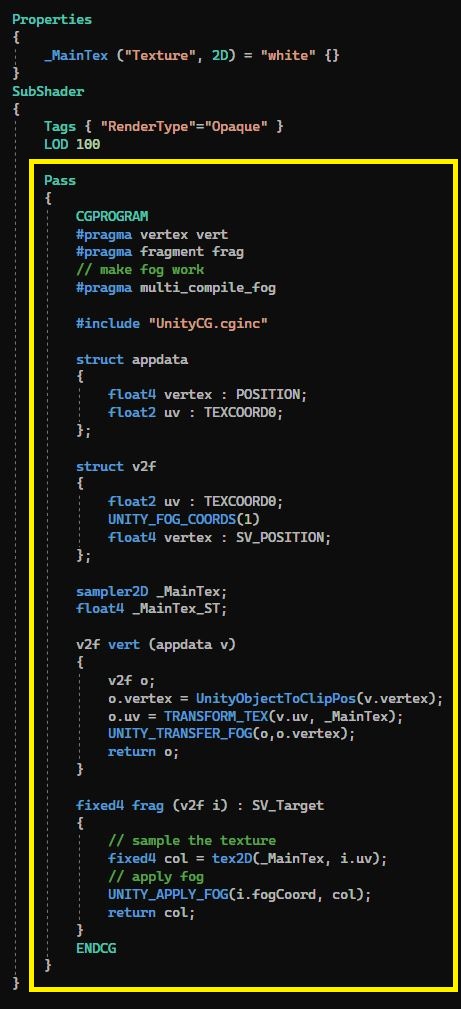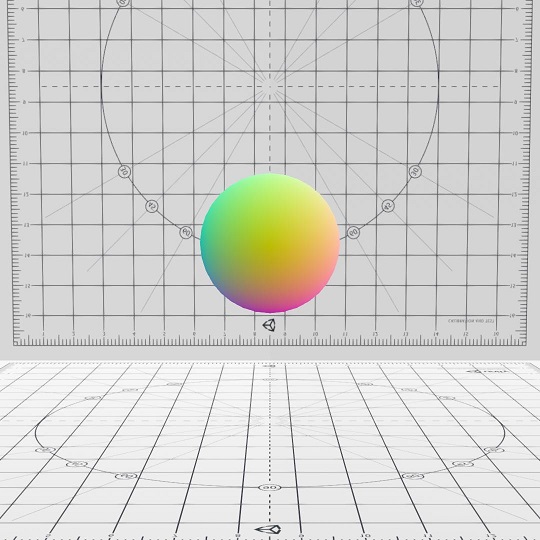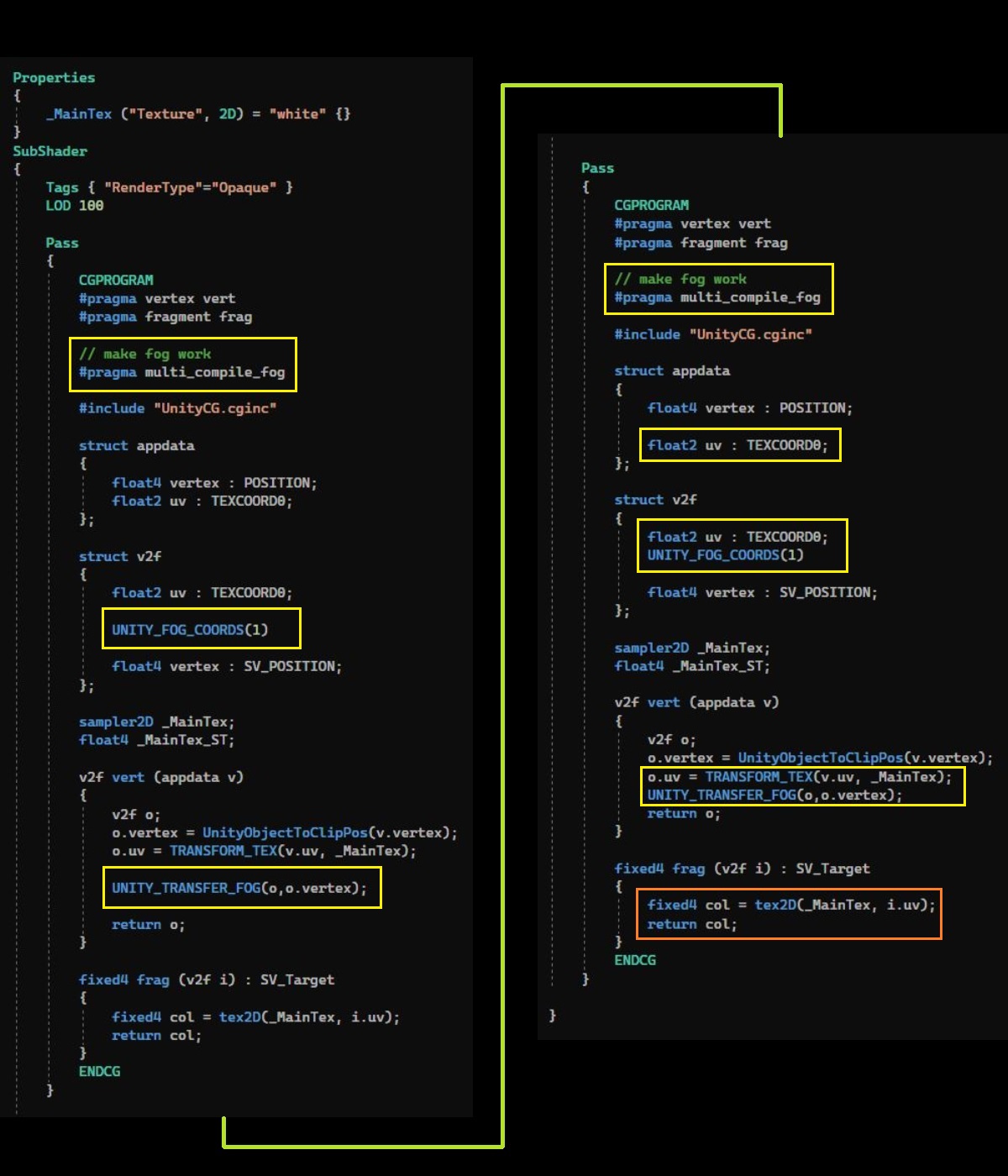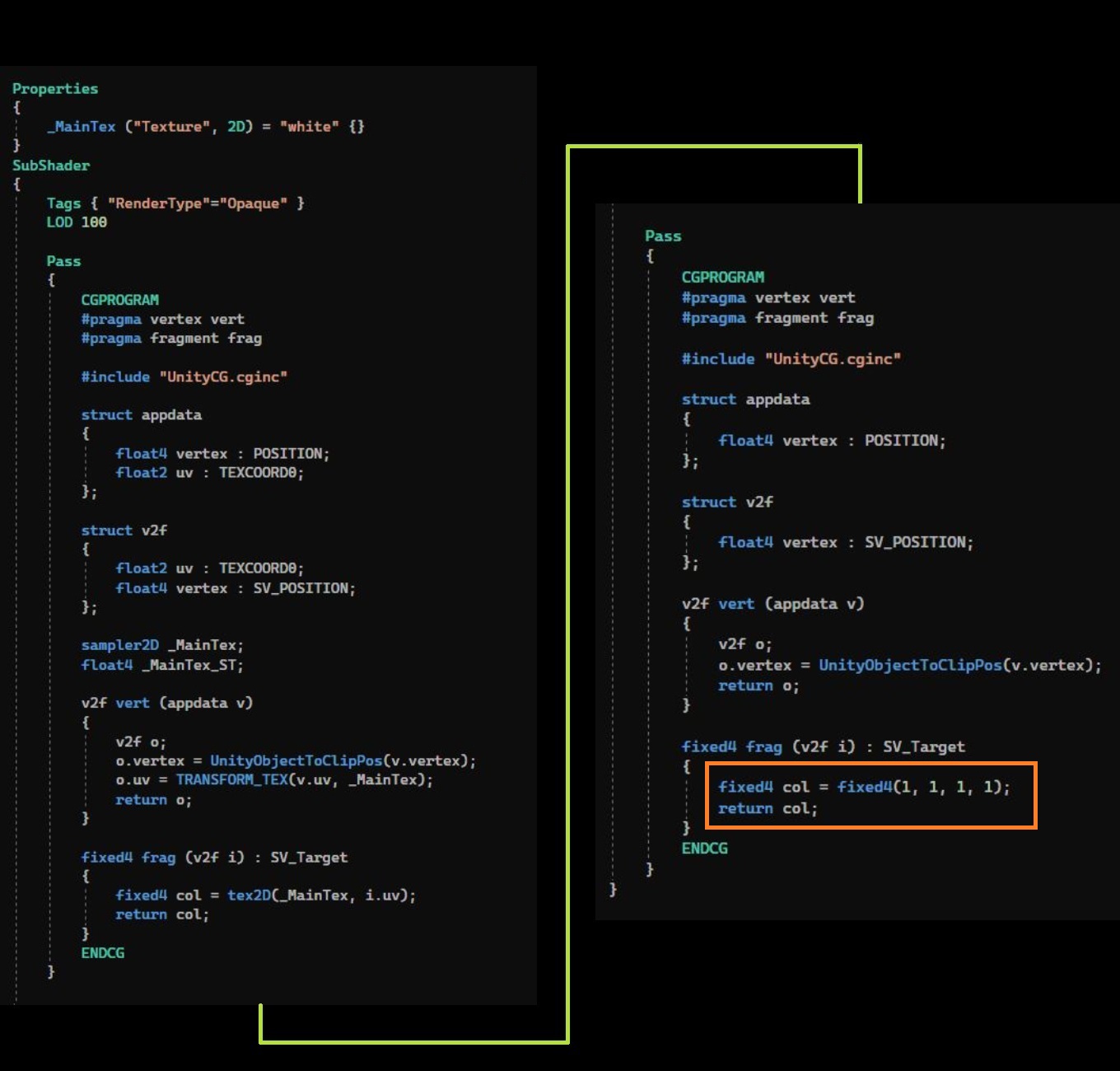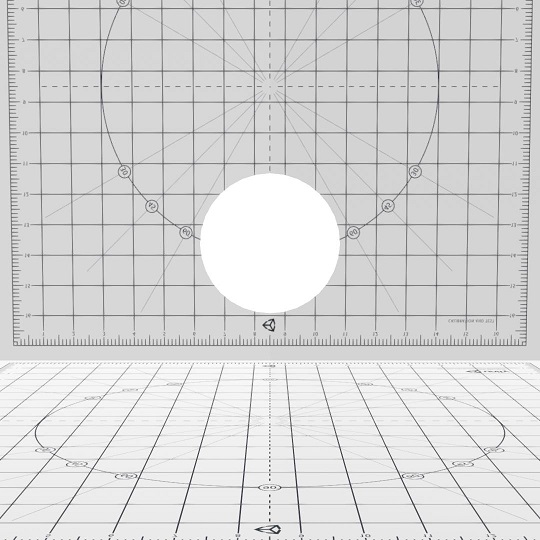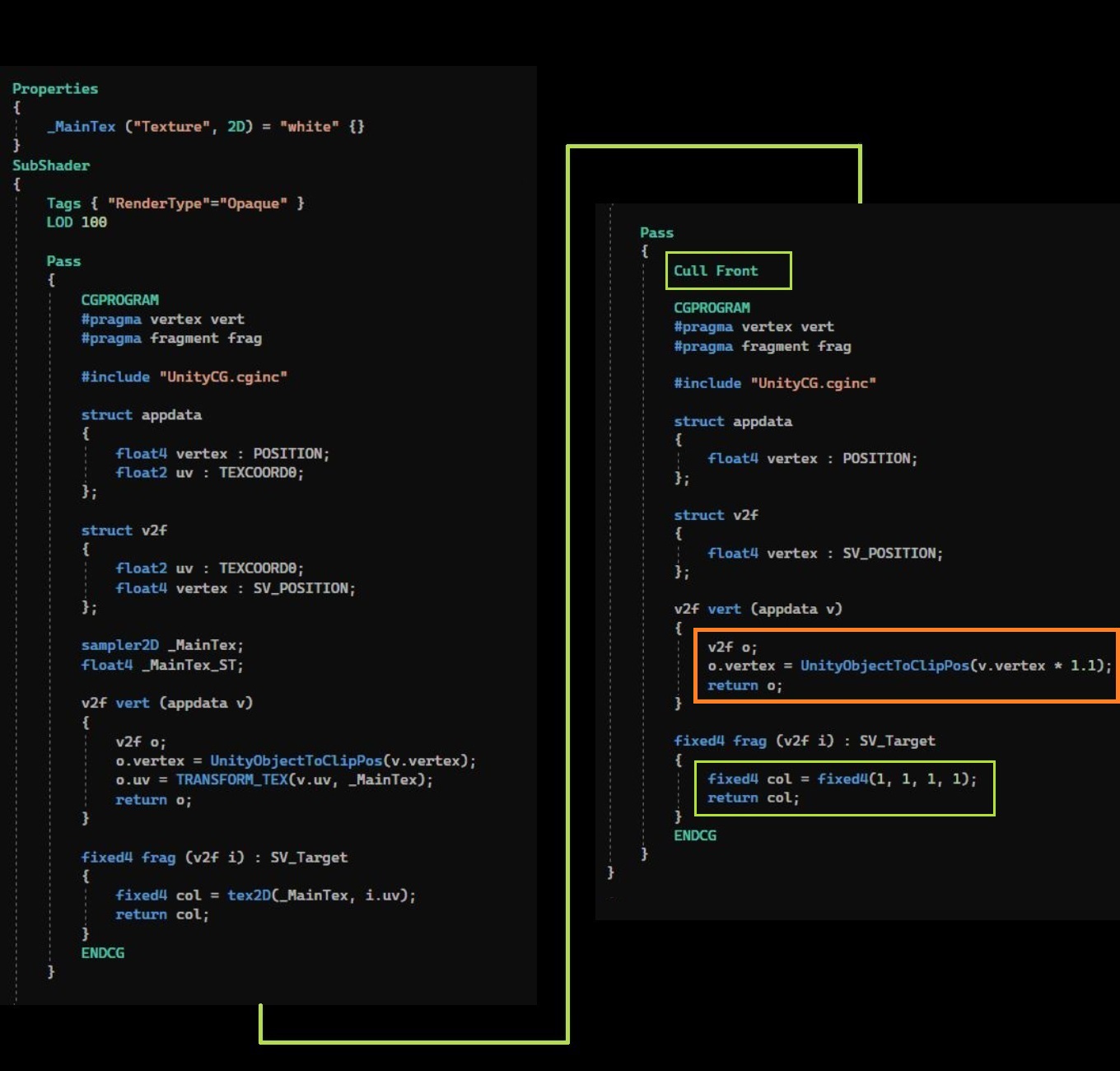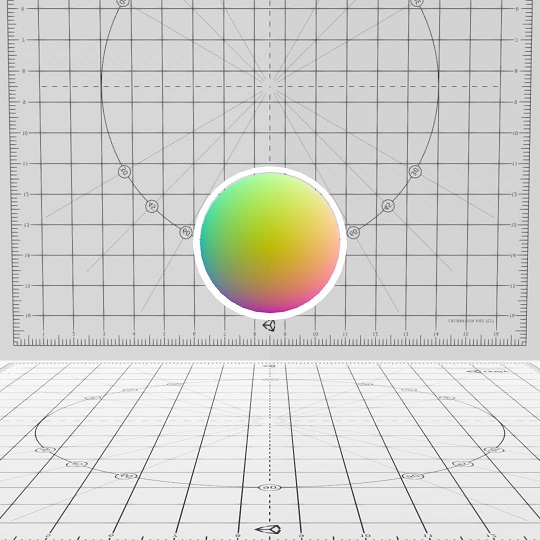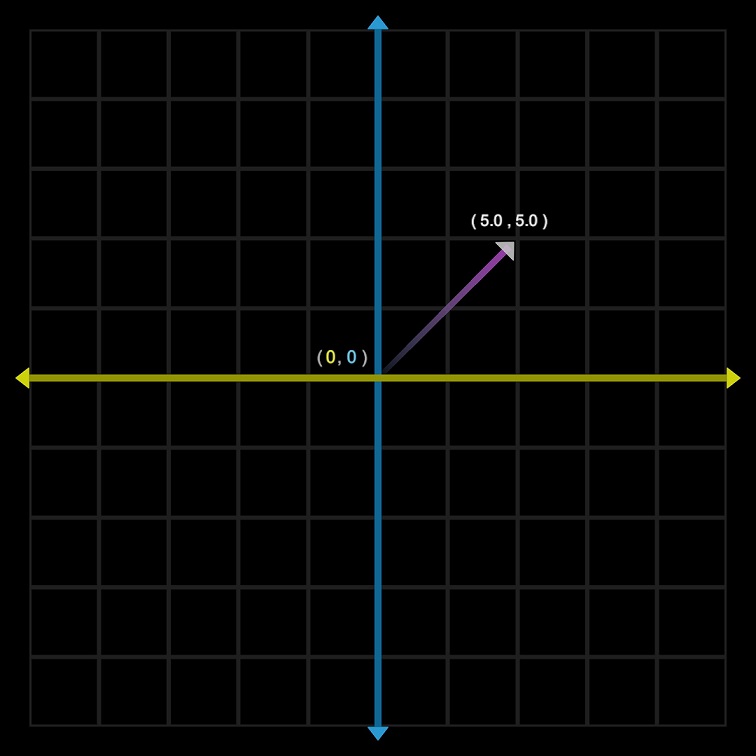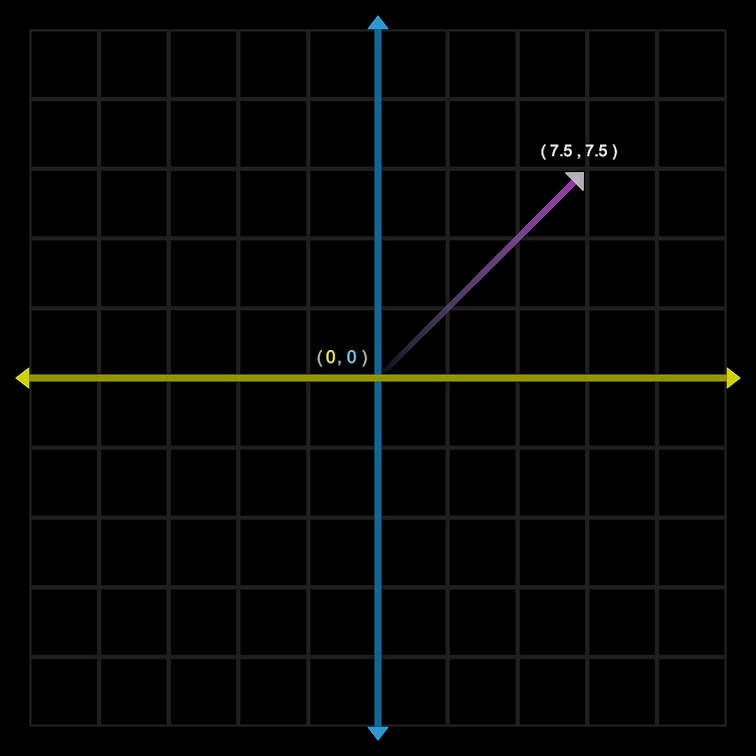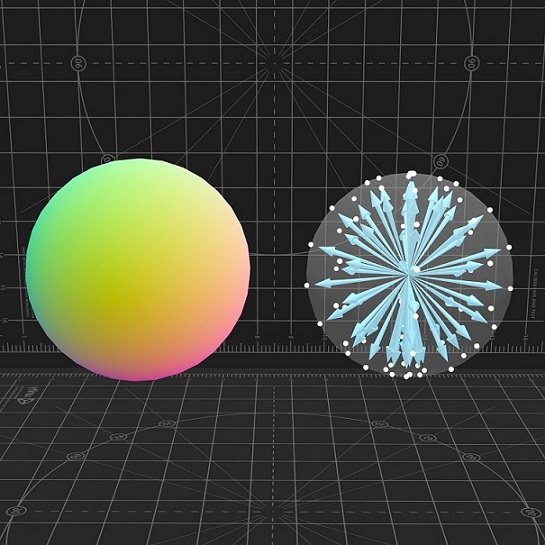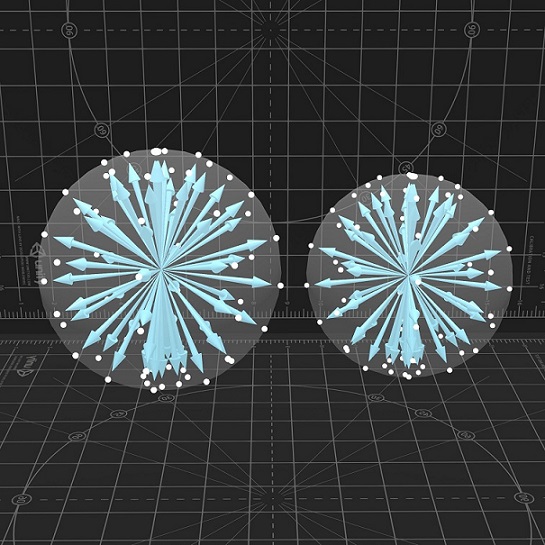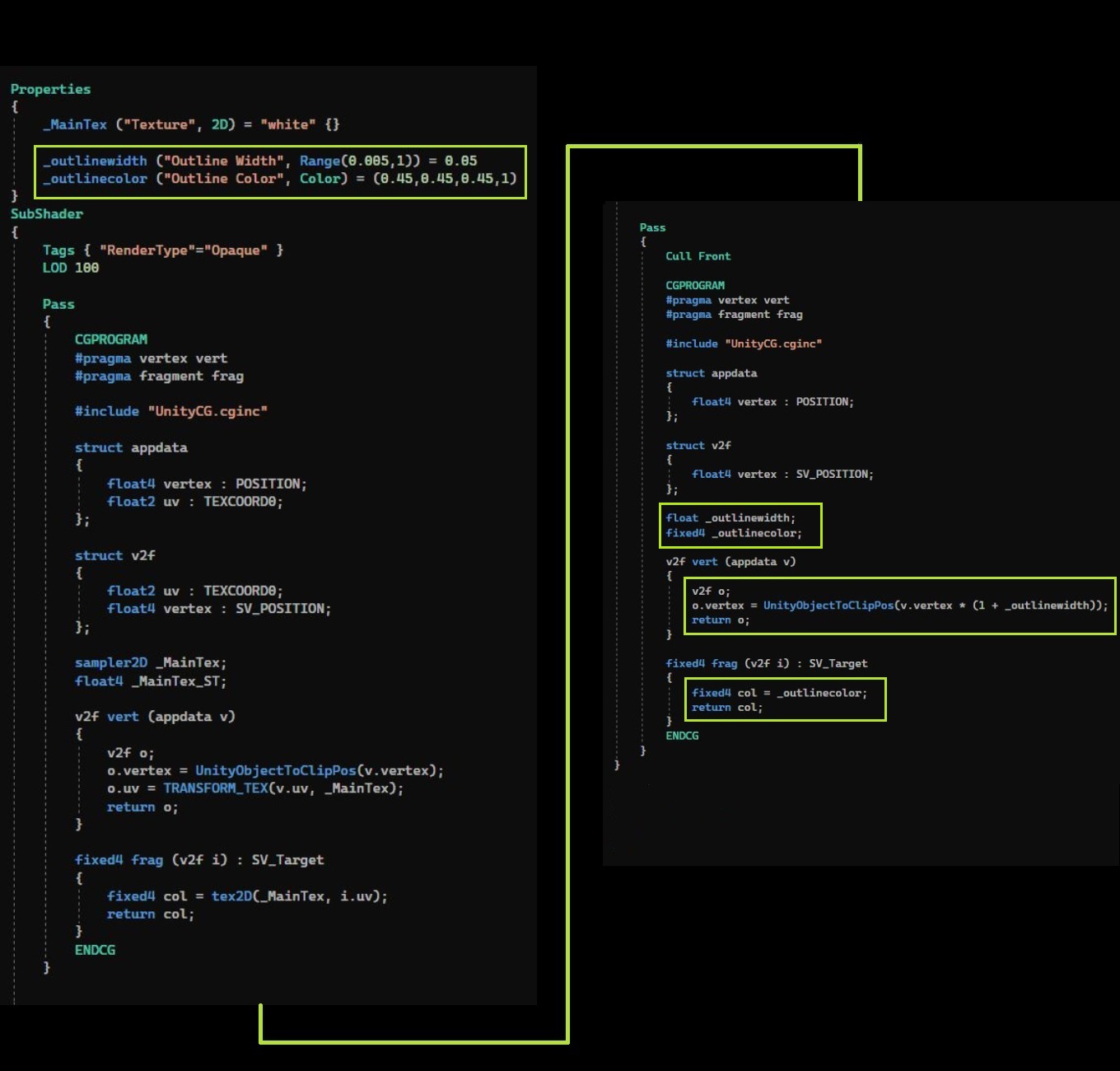How Outline Effect Works ?
Create two objects (sphere),
Scale one sphere a little large (1.2, 1.2, 1.2), and color it black.
Reposition these sphere's to center.
That's how an outline effect works.