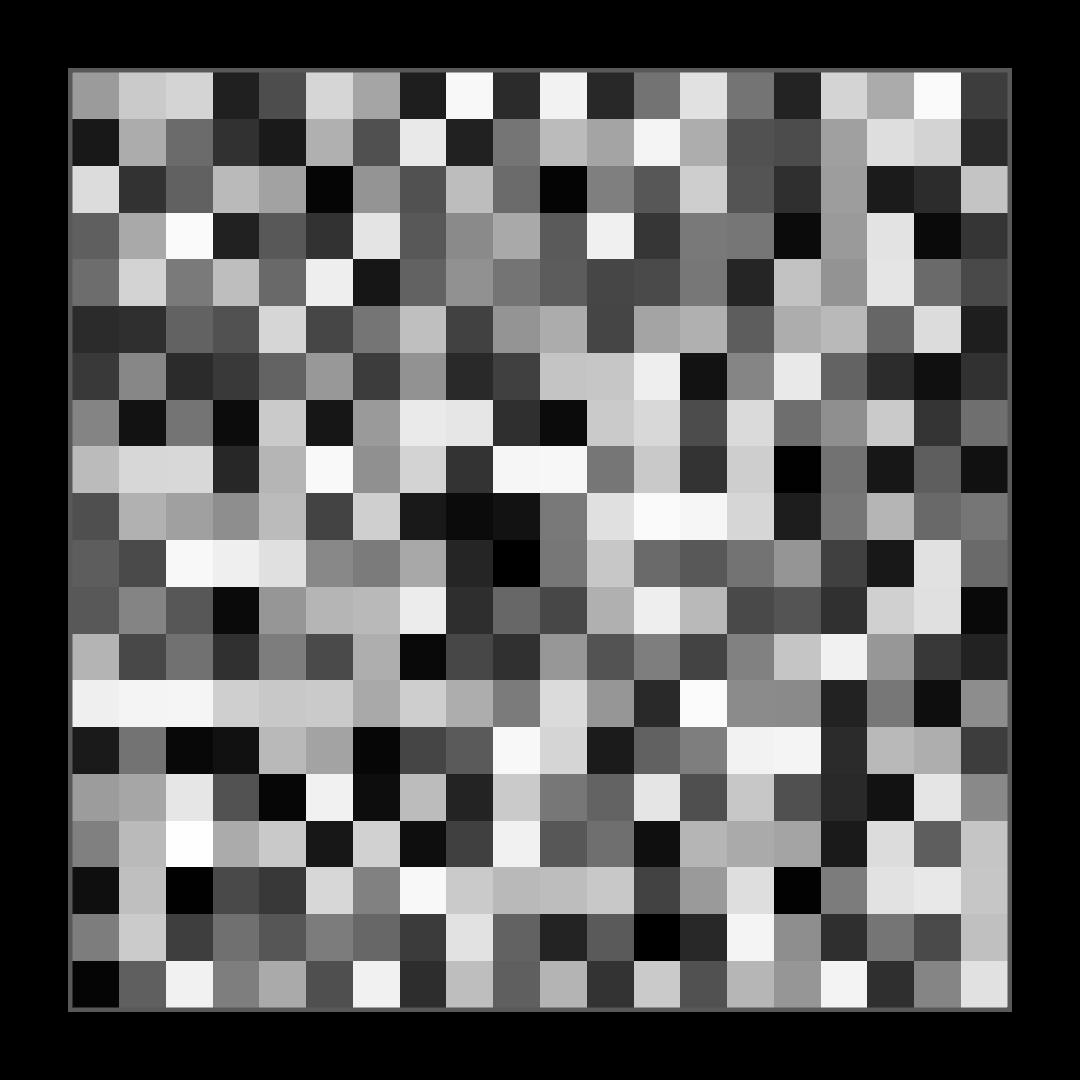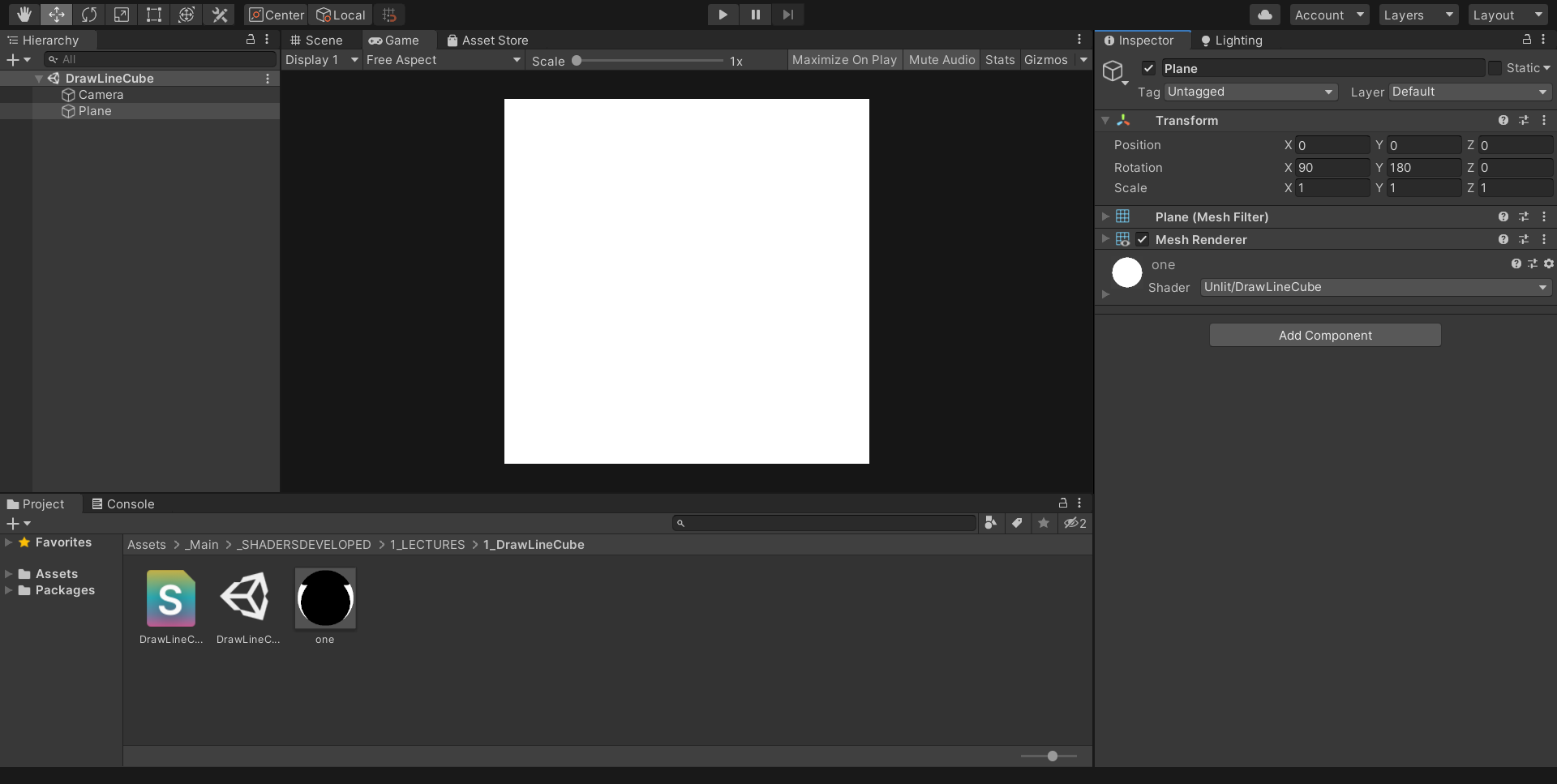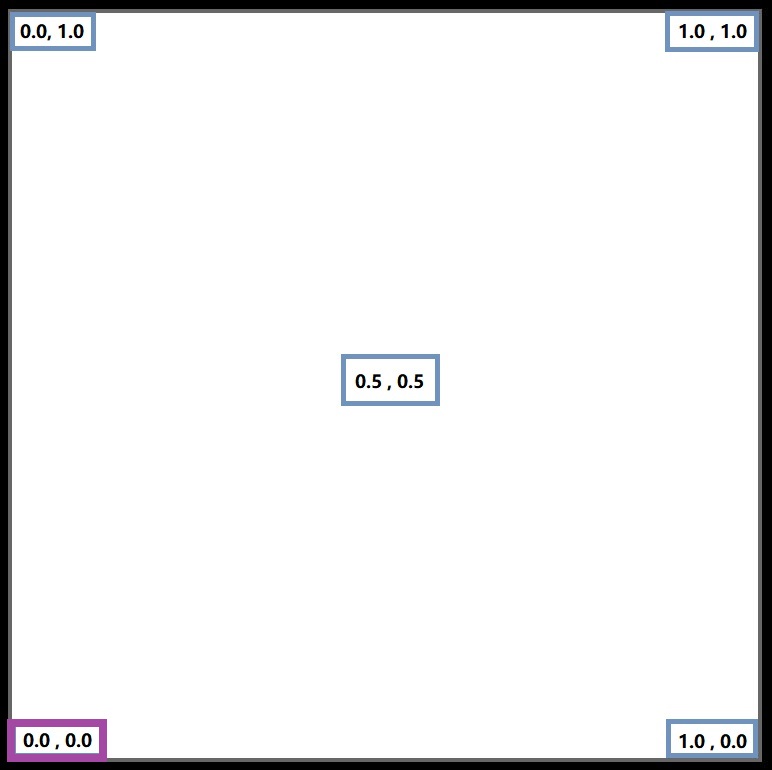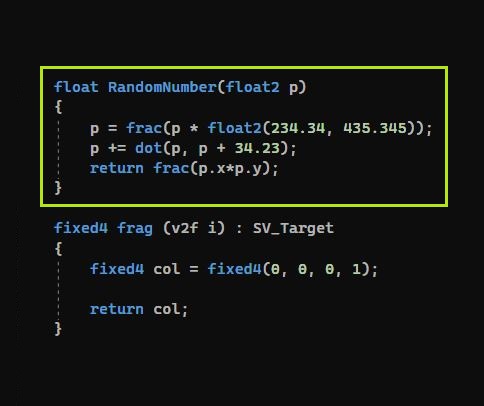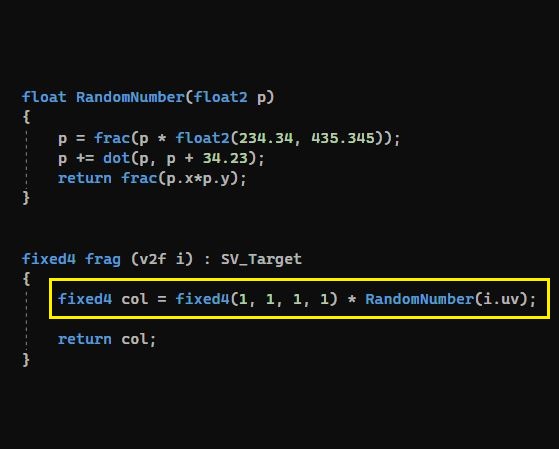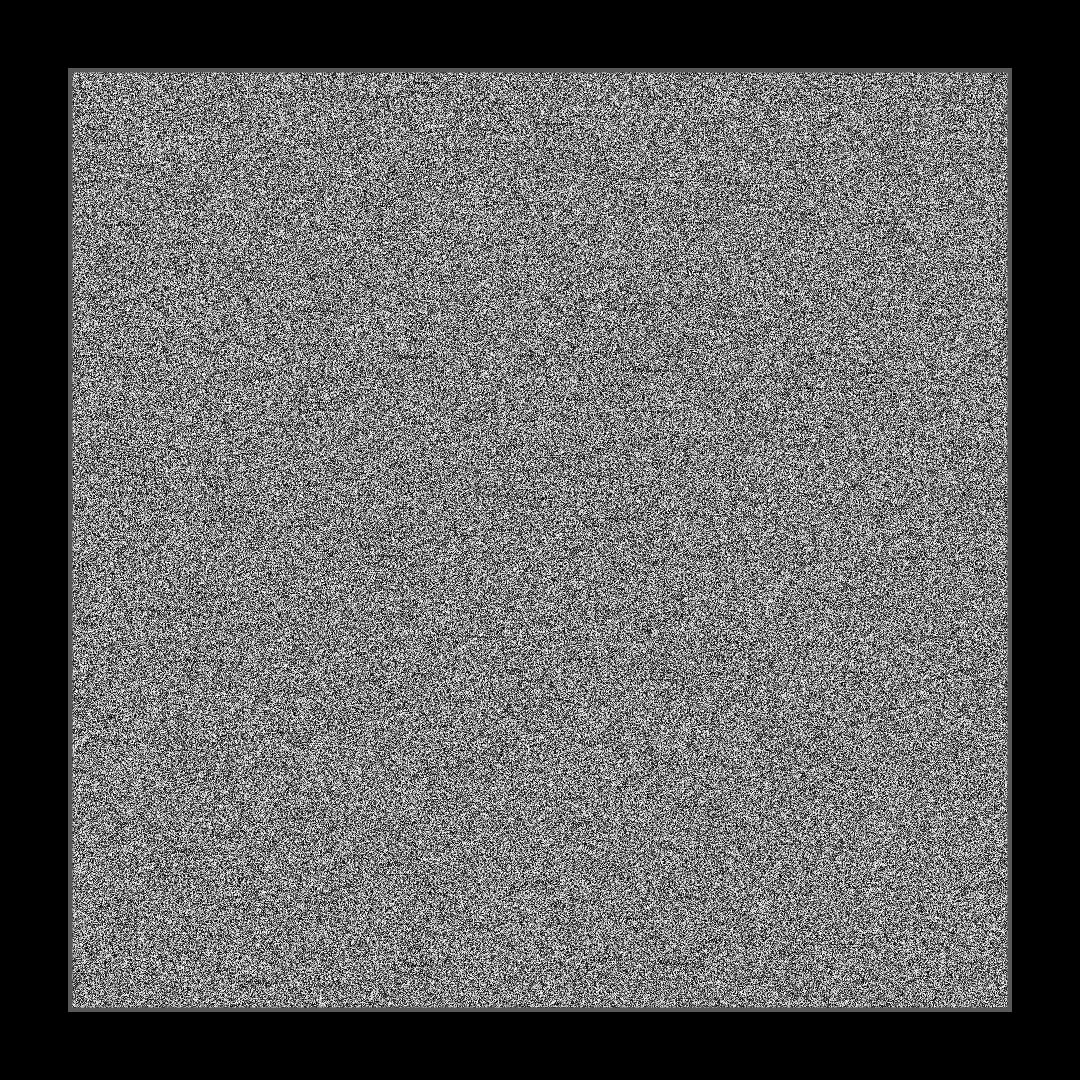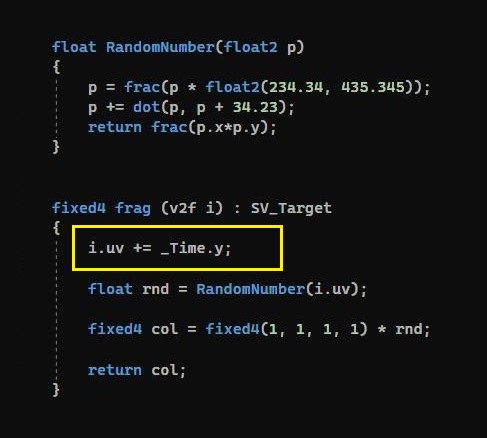Random Number's
In this tutorial we will learn about random number's.
There is no built-in function in Unity's Shader programming to generate a random number.
[IMPORTANT]
If you are visiting this website for the very first time, please have a look at the first tutorial, it would help you to understand this tutorial better. Click Here!