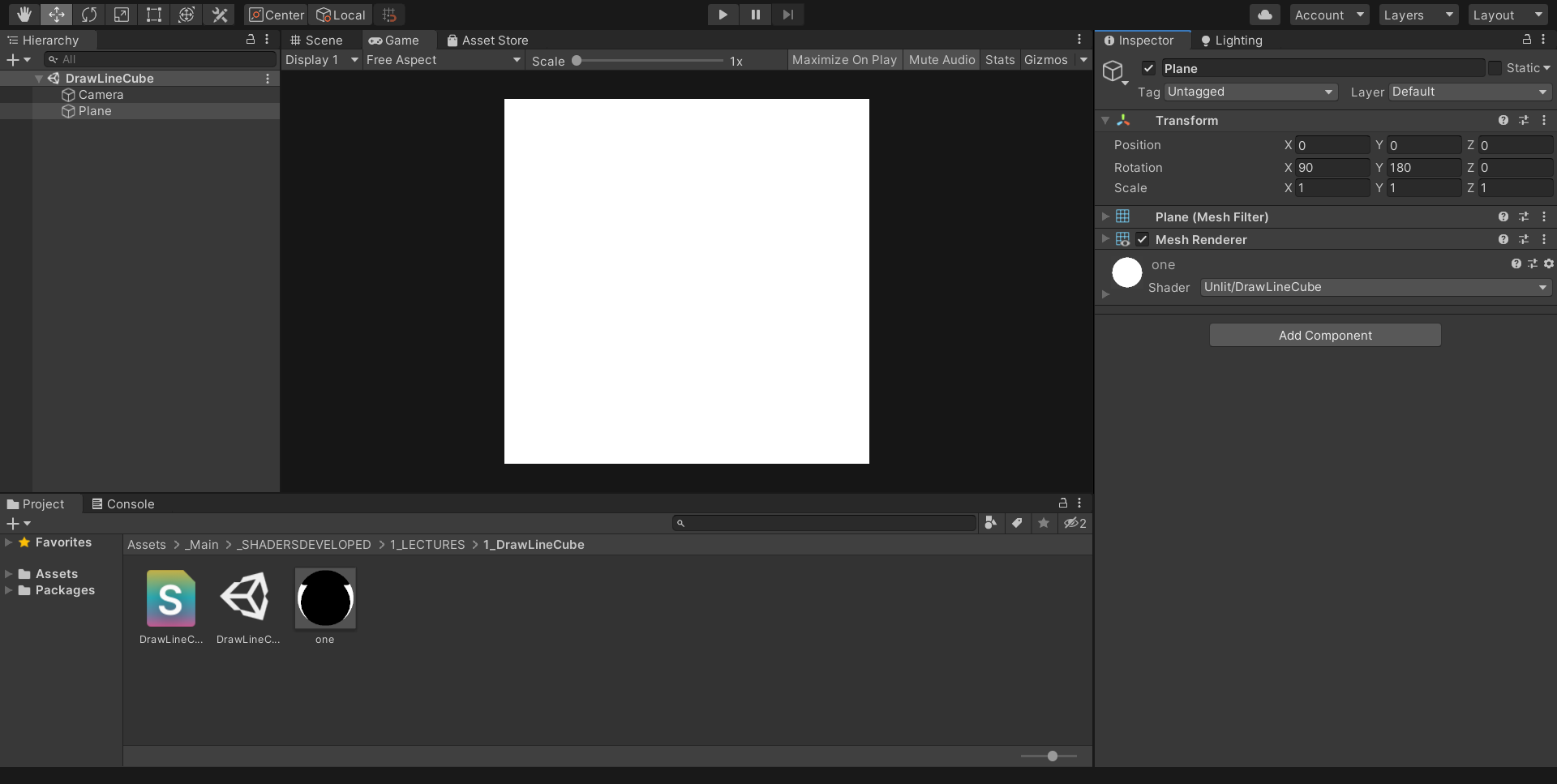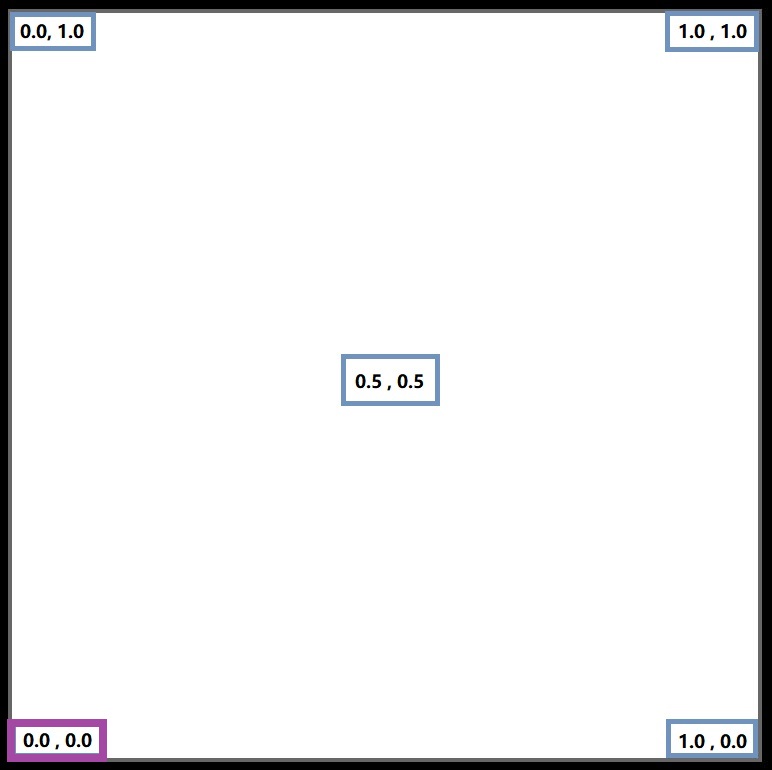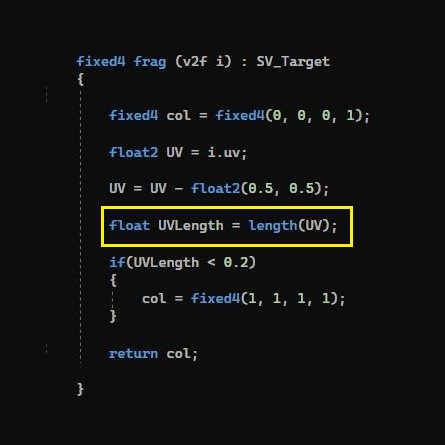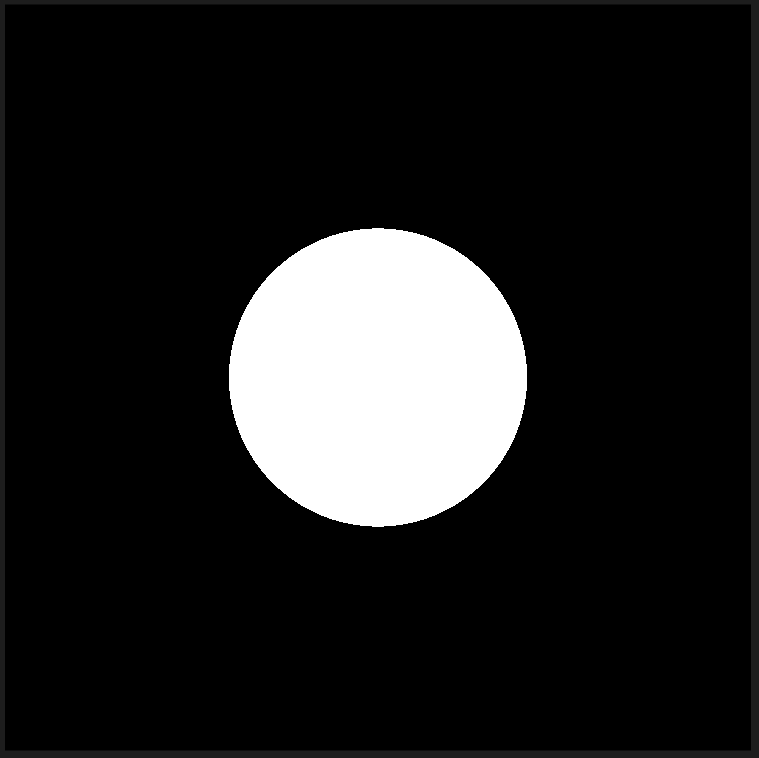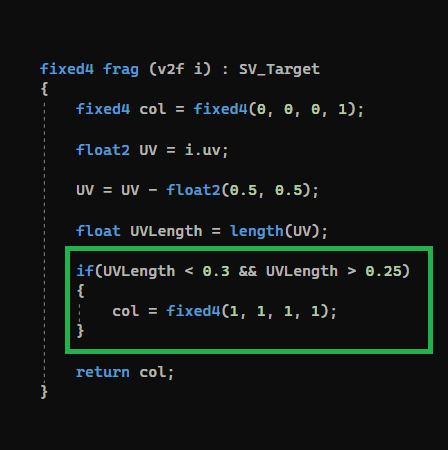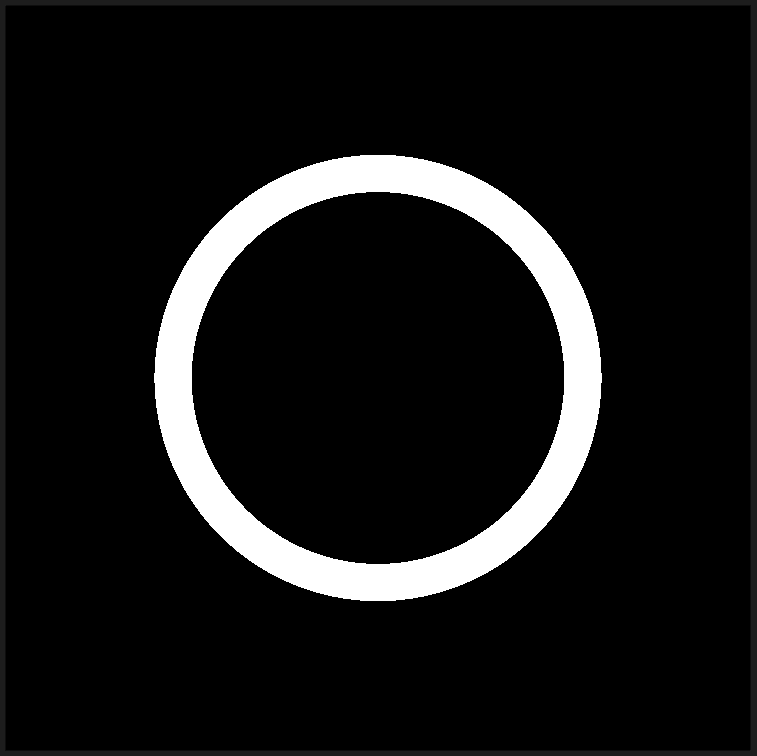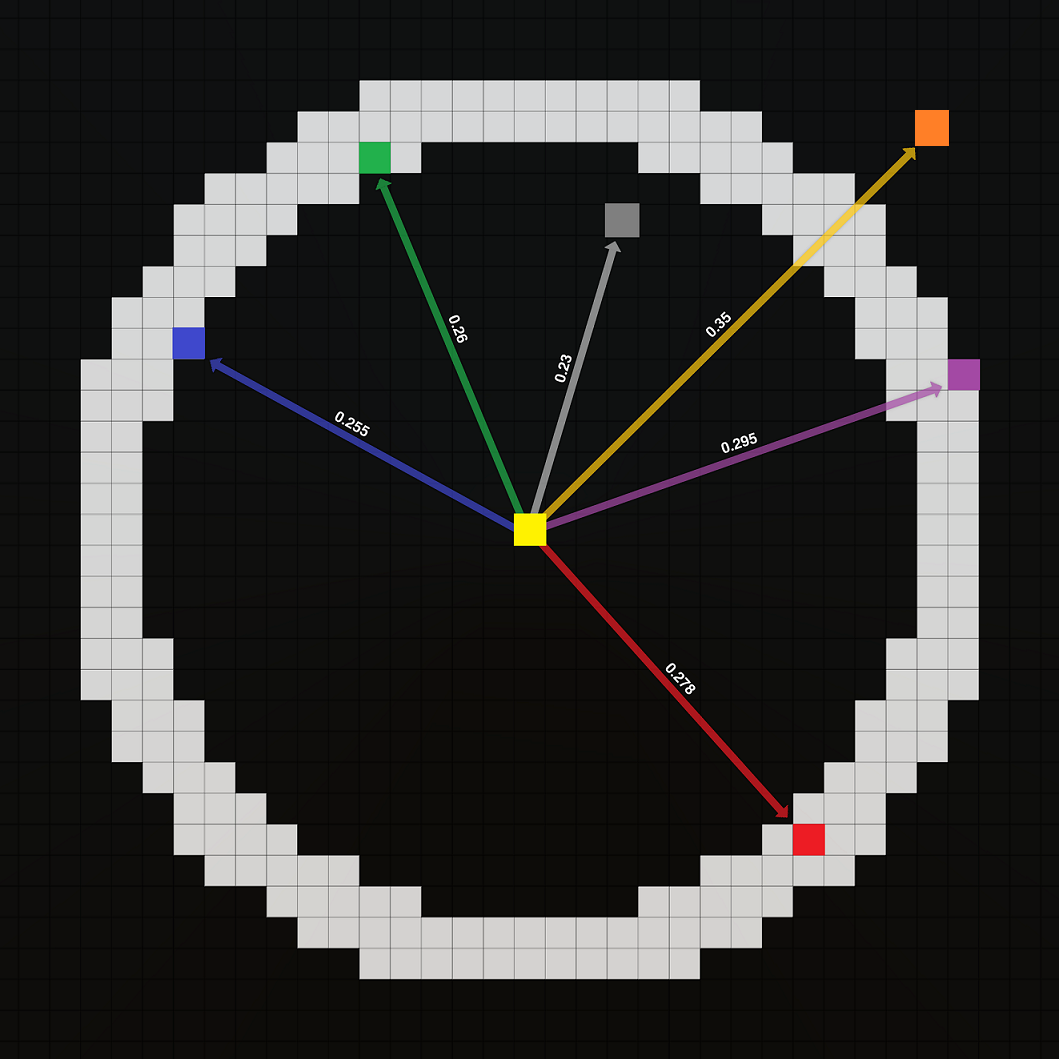Create a Ring
In this tutorial we will Create a Ring in Unity's Unlit Shader.
We will start with Circle drawn on screen, if you don't know how to draw a Circle you could follow this tutorials.
(How to Draw a Cirlce).